SGM-REGISTERED UNDER MSME | GSTIN: 29EBJPS9553J1ZN | WHATSAPP: +91 9742266359
Power Bi
Course Overview: This comprehensive Power BI course is designed to empower individuals and organizations with the skills and knowledge needed to harness the full potential of Microsoft Power BI. Starting from the basics, participants will progressively advance through the course to master advanced analytics, data visualization, and business intelligence techniques.
Exam DA-100: Analyzing Data with Microsoft Power BI
Prepare data (15-20%)
- Connect to data sources:
- Connect to various data sources, including databases (SQL Server, SQL Database), Excel, web data, and others.
- Identify and connect to on-premises and cloud-based data sources.
- Clean, transform, and load data:
- Perform data cleaning operations using Power Query Editor in Power BI Desktop.
- Transform data using Power Query transformations (filtering, sorting, grouping, merging).
- Load data into the Power BI Desktop model.
- Profile data:
- Use the Data Profiling feature to understand the structure and characteristics of the data.
- Identify and handle data quality issues.
Model data (30-35%)
- Design and create a data model:
- Create tables, relationships, and hierarchies in Power BI Desktop.
- Define calculated tables and columns using DAX (Data Analysis Expressions).
- Implement row-level security to control access to data.
- Optimize model for performance:
- Use techniques to optimize the data model for better query performance.
- Implement aggregations to improve query performance on large datasets.
- Enrich the model with time intelligence:
- Create date tables and implement time-based calculations using DAX.
- Use time-intelligence functions for year-to-date, quarter-to-date, etc.
4. Analyze data (10-15%)
- Create reports:
- Develop reports in Power BI Desktop using various visualizations (charts, tables, matrices).
- Use themes, colors, and formatting options to enhance the visual appeal.
- Enhance reports for usability and storytelling:
- Utilize slicers, filters, and drill-through features to make reports interactive.
- Incorporate tooltips and annotations for better communication.
- Apply advanced analytics:
- Implement AI visuals, including decomposition trees and clustering.
- Utilize the Key Influencers visual to identify factors influencing a measure.
3. Visualize data (20-25%)
- Enhance reports for usability and storytelling:
- Use Q&A (Question and Answer) to create additional insights by asking questions in natural language.
- Create quick insights to automatically discover patterns and trends in data.
- Apply advanced analytics:
- Implement AI visuals, including decomposition trees and clustering.
- Utilize the Key Influencers visual to identify factors influencing a measure.
5. Deploy and maintain assets (10-15%)
- Manage workspaces:
- Publish Power BI reports and datasets to the Power BI service.
- Share and collaborate on assets within workspaces.
- Deploy solutions:
- Implement datasets and dashboards in the Power BI service.
- Manage and optimize Power BI assets, including refreshing datasets.

Tableau Syllabus
Course Description: This course provides a comprehensive introduction to Tableau, a powerful data visualization tool used widely in the industry. Students will learn to connect to various data sources, create interactive dashboards, and gain insights from data using Tableau’s features. Through hands-on exercises and real-world projects, participants will develop the skills necessary to analyze and visualize data effectively.
Prerequisites:
- Basic understanding of data analysis concepts
- Familiarity with Microsoft Excel or similar spreadsheet software
1: Introduction to Tableau
Introduction to Data Visualization
Understanding Tableau Interface
Connecting to Data Sources
Basic Visualization Types (Bar charts, Line charts, Scatter plots)
Sorting and Filtering Data
Formatting Visualizations
2: Exploring Data with Tableau:
Working with Dimensions and Measures
Aggregating Data
Creating Calculated Fields
Introduction to Dashboards
Introduction to Parameters
Creating Interactive Visualizations
3: Advanced Visualization Techniques:
Advanced Chart Types (Heatmaps, Tree maps, Bullet graphs, etc.)
Dual Axes and Combo Charts
Reference Lines and Bands
Forecasting in Tableau
Mapping Data in Tableau
Custom Geocoding
4: Data Preparation and Analysis:
Data Blending and Joins
Working with Extracts
Data Preparation Techniques (Pivoting, Splitting, etc.)
Tableau Prep Builder Introduction
Cleaning and Transforming Data
Introduction to Tableau Server and Online
5: Advanced Analysis and Calculations:
Level of Detail (LOD) Expressions
Table Calculations
Advanced Calculated Fields
Parameter Actions
Set Actions
Tableau Functions (Date functions, String functions, etc.)
6: Design Best Practices and Storytelling:
Design Best Practices in Tableau
Story Points and Storytelling
Tips for Effective Dashboard Design
Visual Analytics Best Practices
Using Layout Containers
Introduction to Tableau Public
7: Advanced Dashboarding and Interactivity:
Dashboard Actions (Filter, Highlight, URL, etc.)
Advanced Dashboard Formatting
Drill-Downs and Hierarchies
Dashboard Layout Optimization
Advanced Interactivity Techniques
Mobile Optimization
8: Real-world Projects and Case Studies:
Working on Real-world Projects
Case Studies and Applications
Industry-specific Examples (Finance, Marketing, Healthcare, etc.)
Peer Review and Feedback Sessions
Final Project Presentation
9: Exam Preparation and Certification:
Review of Key Concepts
Practice Exams and Quizzes
Tips for Tableau Certification Exams
Q&A and Doubt Clearing Sessions
Exam Simulation
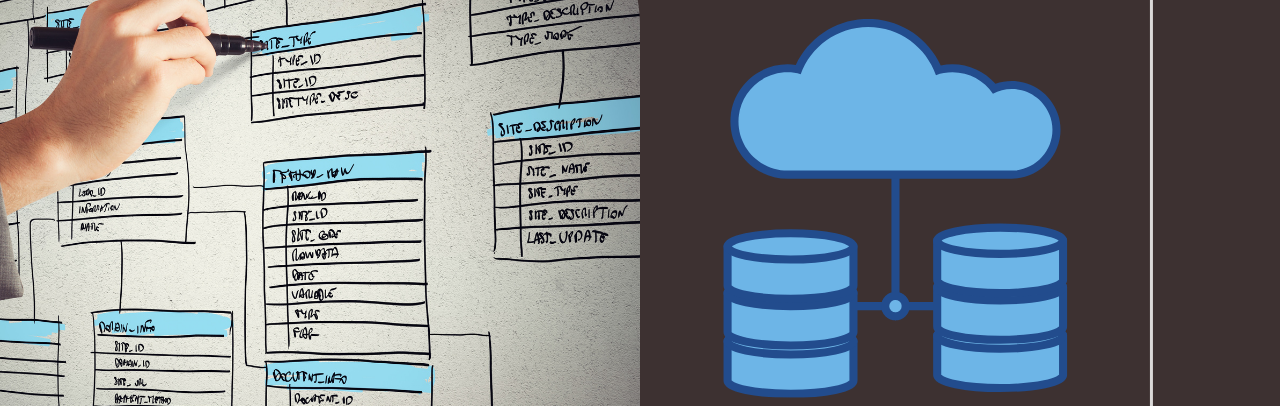
MySql for Data Analysis
Course Overview:
This course is designed to equip students with the essential skills needed to use MySQL as a tool for data analysis. Students will learn how to manipulate, query, and manage databases effectively to extract valuable insights from data.
Prerequisites:
- Basic understanding of databases and SQL concepts
- Familiarity with data analysis principles
- Proficiency in using a computer and basic software applications
Course Objectives:
Understand the fundamentals of relational databases and MySQL.
Learn to create, manipulate, and manage databases and tables.
Develop skills in writing SQL queries to extract, filter, and analyze data.
Gain proficiency in performing basic to advanced data manipulation and transformation operations.
Learn techniques for optimizing database performance and ensuring data integrity.
Explore advanced topics such as joins, subqueries, and stored procedures.
Apply MySQL for practical data analysis tasks and real-world scenarios.
Syllabus:
Introduction to MySQL and Relational Databases:
Overview of MySQL
Introduction to Relational Databases
Installing and Setting up MySQL
SQL Basics
Understanding SQL Syntax
Retrieving Data with SELECT Statement
Filtering Data with WHERE Clause
Data Manipulation
Inserting Data into Tables
Updating and Deleting Data
Managing Transactions
Data Definition
Creating and Modifying Tables
Defining Constraints
Working with Data Types
Querying Multiple Tables
Understanding Joins
Inner, Outer, Left, Right Joins
Cross Joins and Self Joins
Subqueries and Derived Tables
Using Subqueries in SELECT Statements
Correlated Subqueries
Working with Derived Tables
Aggregation Functions
Using Aggregate Functions (SUM, AVG, COUNT, etc.)
Grouping Data with GROUP BY
Filtering Groups with HAVING
Advanced SQL Techniques
Window Functions
Common Table Expressions (CTEs)
Working with Views
Stored Procedures and Functions
Creating and Managing Stored Procedures
Defining User-Defined Functions
Parameter Passing and Error Handling
Database Optimization and Performance
Indexing Strategies
Query Optimization Techniques
Analyzing and Improving Performance
Assessment:
- Weekly quizzes and assignments to reinforce learning.
- Mid-term and final exams to assess understanding and proficiency.
- Capstone project requiring students to apply MySQL for data analysis on a real dataset.
